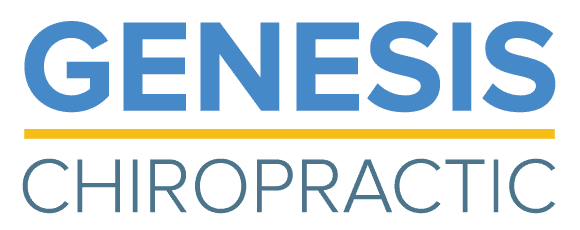Surprising Tips For Pain-Free Work Posture
No matter how old you are or whether you work from home or at an office, odds are you spend most of your day sitting. We’re talking hours and hours of sitting. With the exception of a few walks to the breakroom or, if you work from home, the kitchen. And while we all know that proper work posture means sitting up straight, shoulders back, chin up…it’s a lot easier said than done. These days, with more and more of us working from home, it’s important to be aware of posture pitfalls and how to prevent or correct them. And for our office folks, we’ve got some easy tips to make work less painful…at least when it comes to back pain.
Working Remote Doesn’t Have to Hurt
The couch. So soft. Just so comfy. So tempting to curl up in your favorite spot with your laptop precariously balanced on a pillow and a blanket in your lap. Until you get up a few hours later and your back feels like it belongs to someone 50 years old than you. Unfortunately, couches, arm chairs, and any other piece of lounge furniture is way too soft to provide your back with the support it needs. Not everyone has a home office. But you can easily set yourself up with a proper workstation and stay pain free using the following tips.
1 – Supportive Sitting Work Posture
Whether you’re working at a kitchen counter, a dining table, or an actual desk, make sure you’re sitting on something that supports your back, for example a dining room chair. You can even create your own lumbar support. Do this by rolling up a towel or blanket and placing it behind your lower back.
2 – Keep Your Monitor at The Proper Height
If you have a laptop, consider investing in a laptop stand. Or even just place your laptop on a stack of books. That way you keep the top of the screen screen parallel to your direct line of sight. This helps prevent the dreaded tech-neck. You can also purchase a separate monitor, mouse and ergonomic keyboard. They will help keep your shoulders and neck from naturally dipping forward. Sometimes investing in tools for health and production is worthwhile.
3- Alternate Sitting & Standing
The great thing about working from home is you have immediate access to your very own, oh so trendy standing desk. Be it the kitchen counter or even your bedroom dresser. Regardless of where you choose to work, it’s important that you keep your body moving. This helps you be aware of your body and it’s posture so you can make small corrections over time. Instead of suddenly realizing you’ve been doing your best hunchback of Notre Dame impression for the last 4 hours.
4 – Seriously, Stretch.
While it might have been a little weird to start doing yoga poses in the middle of a crowded office, in the comfort of your own home you can downward dog to your heart’s content. Just a few minutes of simple stretching not only resets your posture and helps prevent back pain, but small breaks have also been scientifically shown to improve your cognitive focus. You will notice a production boost.
Work Posture Smarter, Not Harder

So you’ve got the top of the line swivel chair, the standing desk, and the wrist support. But at the end of the day, your back and neck are still killing you. But you’re doing everything you can…or are you? There’s actually several more ways to help you save your back at work. And it might just be easier than you think.
1- Monitor Your Monitors
Depending on your job, odds are you have at least 2 monitors. Which is great for multitasking and added viewing capacity. But that also means you spend your day with your neck turned either one way or the other. But never straight ahead. Consider investing in a third monitor. And prioritize what’s on your screen accordingly to make sure you’re facing forward as much as possible.
If you don’t have the space for a third monitor, put one monitor straight on and try to do the bulk of your work (or all of it) on that one. If you need a second monitor to keep your eye on something, if you are going to do more than just glance, drag it over to the main monitor. That way your neck isn’t turned one direction for too long. We always want to minimize imbalances.
2- Adjust Your Chair for Proper Work Posture
Your chair could have the best lumbar support in the world. But if the chair itself is too low or too high, there’s a good chance you’re going to end up with back pain, neck pain, and a headache. Adjust your chair so that your arms rest comfortably on your desk, without being angled up or down. Your feet should be flat on the floor, with your thighs resting parallel to the ground. Consider also getting a foot rest. Or alternating your feet up on a small box to keep yourself moving and prevent stiffness.
3- Change Up Your Font & Window Size
If you find yourself leaning forward to read emails or decipher spreadsheets, you may want to magnify or increase the font size. That way you can comfortably read your screen without having to compromise your posture.
4- Keep it Moving
It can be hard to tear yourself away from a project, but it’s imperative that you take a break, at least once every hour, to move around and get your blood flowing. Get up, go for a walk, and stretch. This not only gives your eyes a break from the constant screen exposure, but it also lets your spine and neck readjust and realign so you can keep working comfortably.
Hope you enjoyed these Tips. Please share to anyone you feel might benefit. If you have tried these and still feel like you need to be evaluated for any neck or low back pain symptoms, please call us at 215-343-3223 or Contact Us Here.